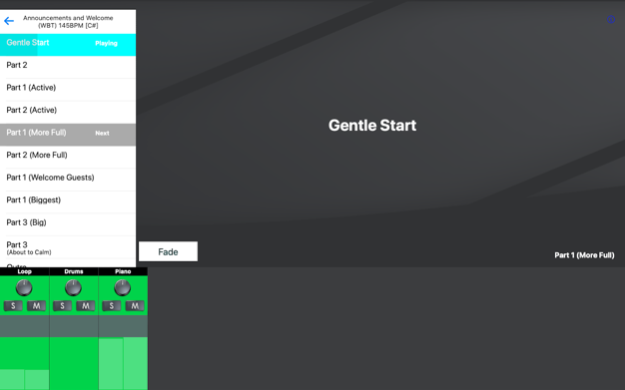Worship Backing Tracks 1.6.3
Continue to app
Free Version
Publisher Description
Use on iPhone, iPad and Mac.
If you're in need of a drummer, keyboard player, bass, guitarist, more singers in your ensemble, etc... Worship Backing Tracks has you covered with HD multitrack music with vocals! Subscribe Now!
W.B.T. is an easy-to-use multitrack music app. It's great for churches with limited musician and equipment options. This app caters to those who are looking to raise the standard of excellence in the art of musical celebration. It is a serendipitous fusion of sound and quality; which is the perfect combo for a great musical worship experience.
$29.99/month (All Songs) gets you Full Access to the entire song list. (Recommended for Churches)
- Access every current and future song: Popular Worship Songs, Praise Breaks and more!
Features:
- Rearrange songs ahead of time. Then the song will auto play in the arrangement you set. Tap the info button on the song page (in playlists only)
- Auto-Play song to song in playlist. (Auto-Play on/of switch on playlist page)
- Section Jumping and Looping
- Rearrange a song in live worship (i.e. flowing from verse to bridge with the tap of a button)
- Key Change Options
- Tempo Change Options
- Adjust the volume of individual Instruments, vocals and other tracks live.
- Ability to go from acoustic version to full band via the mixer. Solo and Mute tracks to fit the feel of any moment. Convert a full song into an altar call or prayer moment by muting vocals, drums and adjusting volumes.
- Create and Save Playlists: Songs automatically play in order within a playlist.
- Share playlists/song lists with your team.
- Add lyrics to songs. Tap the info button on the song page and type lyrics at the times you want them to show up. Once done, the song lyrics will show in the lyrics page during playback on the main song page.
- - Share lyrics file with your other devices so you don’t have to retype them again.
- - Paste full song lyrics and just scroll lyrics during playback. (If you don’t desire to set lyrics by time)
Key Commands:
Space Bar = Play/Fade
Command+LeftArrow = Navigate Back
Command+1/2/3/4/5 = Tab Selection
**Subscription**
All Songs $29.99/month: You will have full access to all songs and ability to create unlimited song lists for $29.99USD/month subscription price.
This subscription will renew automatically every month unless automatic renewal is turned off at least 24hrs before subscription period ends. Payment will be charged to your iTunes account at confirmation of purchase. Your subscription may be managed and auto renewal can be turned off by going to your account settings after purchase. No cancellation of the current subscription is allowed during active subscription period.
Privacy Policy & Terms Of Use
http://www.xmeinc.com/new/worship-privacy.html
Apr 2, 2024
Version 1.6.3
- Bug fix.
About Worship Backing Tracks
Worship Backing Tracks is a free app for iOS published in the Audio File Players list of apps, part of Audio & Multimedia.
The company that develops Worship Backing Tracks is XME Inc.. The latest version released by its developer is 1.6.3.
To install Worship Backing Tracks on your iOS device, just click the green Continue To App button above to start the installation process. The app is listed on our website since 2024-04-02 and was downloaded 3 times. We have already checked if the download link is safe, however for your own protection we recommend that you scan the downloaded app with your antivirus. Your antivirus may detect the Worship Backing Tracks as malware if the download link is broken.
How to install Worship Backing Tracks on your iOS device:
- Click on the Continue To App button on our website. This will redirect you to the App Store.
- Once the Worship Backing Tracks is shown in the iTunes listing of your iOS device, you can start its download and installation. Tap on the GET button to the right of the app to start downloading it.
- If you are not logged-in the iOS appstore app, you'll be prompted for your your Apple ID and/or password.
- After Worship Backing Tracks is downloaded, you'll see an INSTALL button to the right. Tap on it to start the actual installation of the iOS app.
- Once installation is finished you can tap on the OPEN button to start it. Its icon will also be added to your device home screen.